Creating HACC Hui Slackbot
Create a new App for Slack
Go to api.slack.com and click on Start Building. This creates a new Slack App.
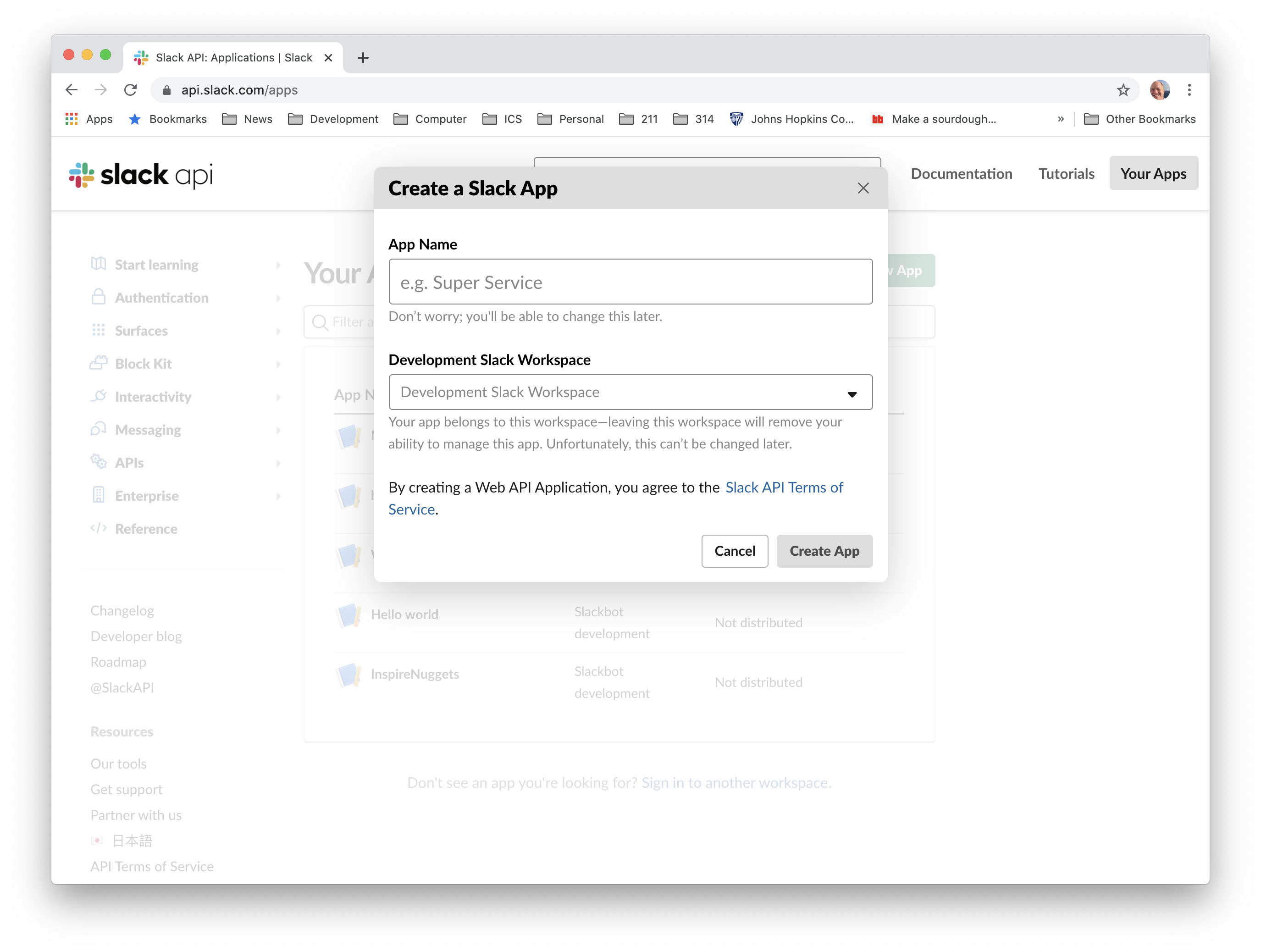
Name your app. We're going to use hacchui.
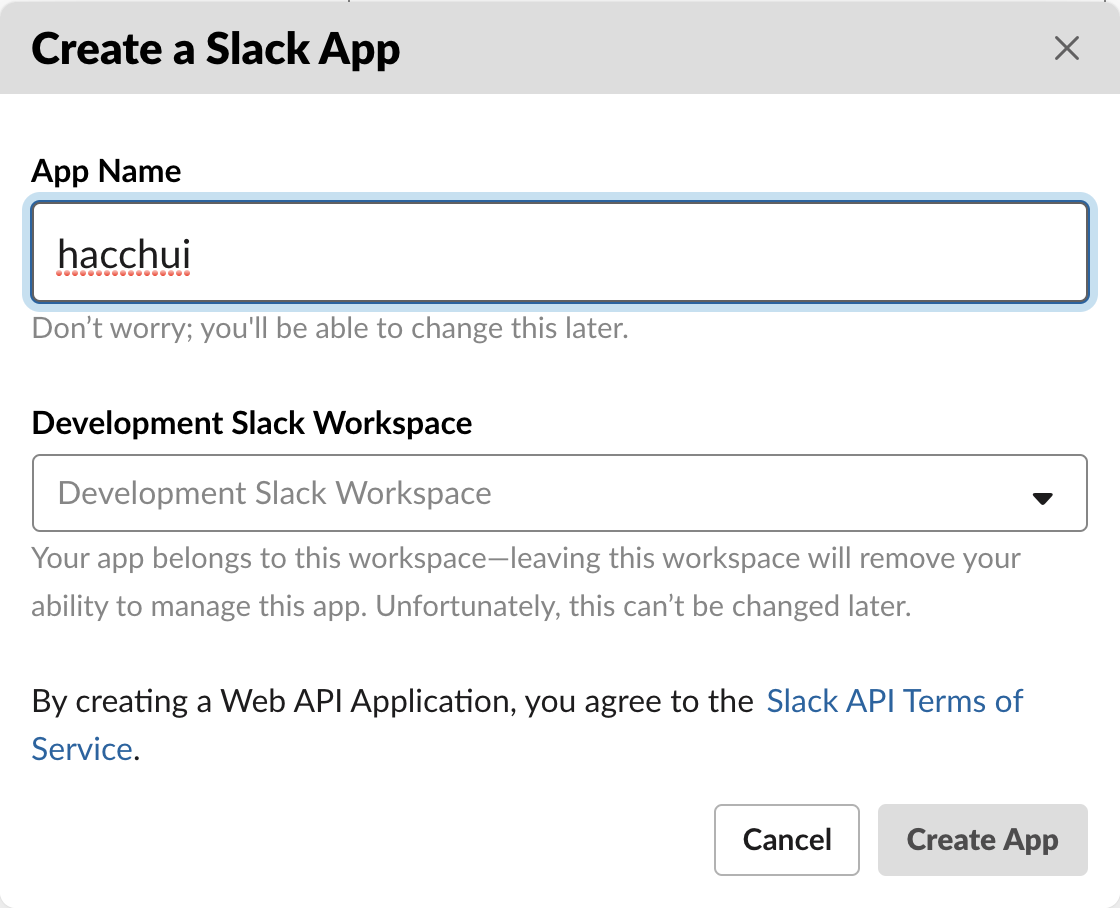
Then choose your Slack Workspace. We highly recommend that you choose a development workspace. We don't want to be interacting with actual developers yet.
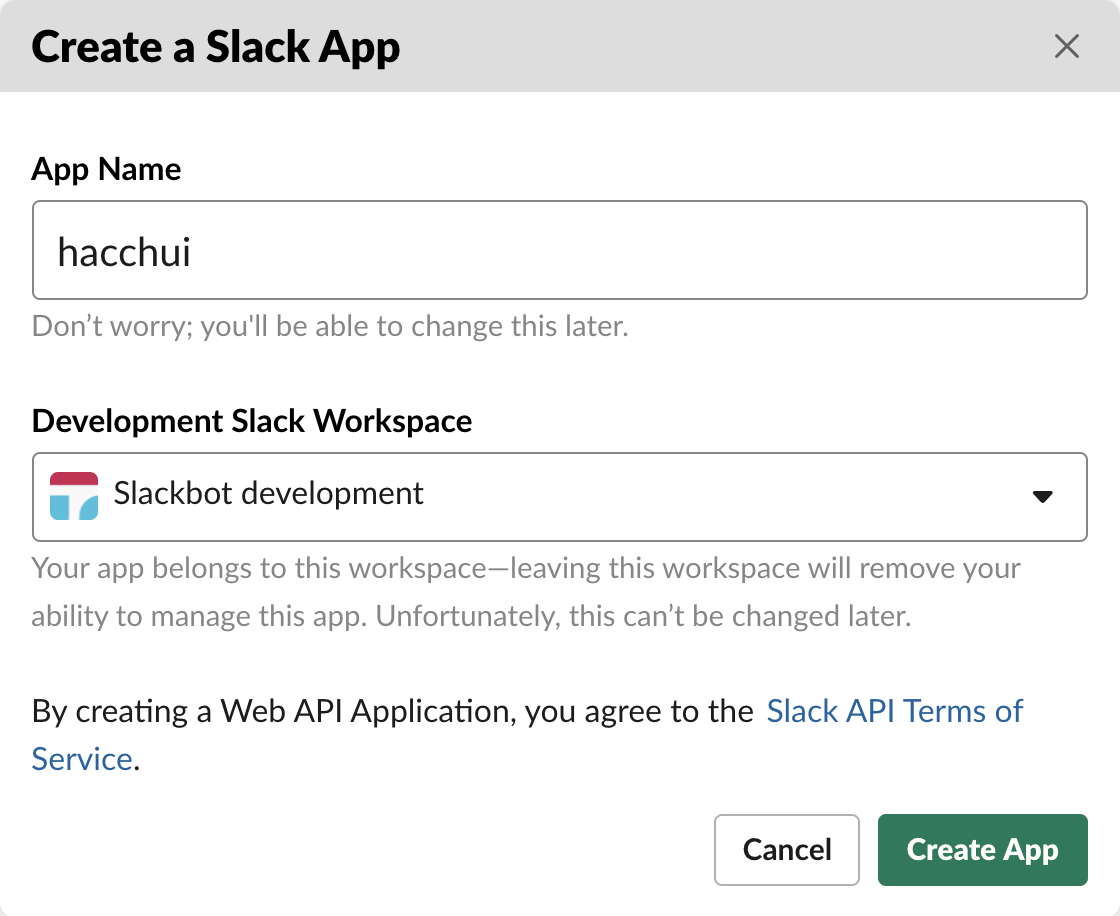
Click Create App
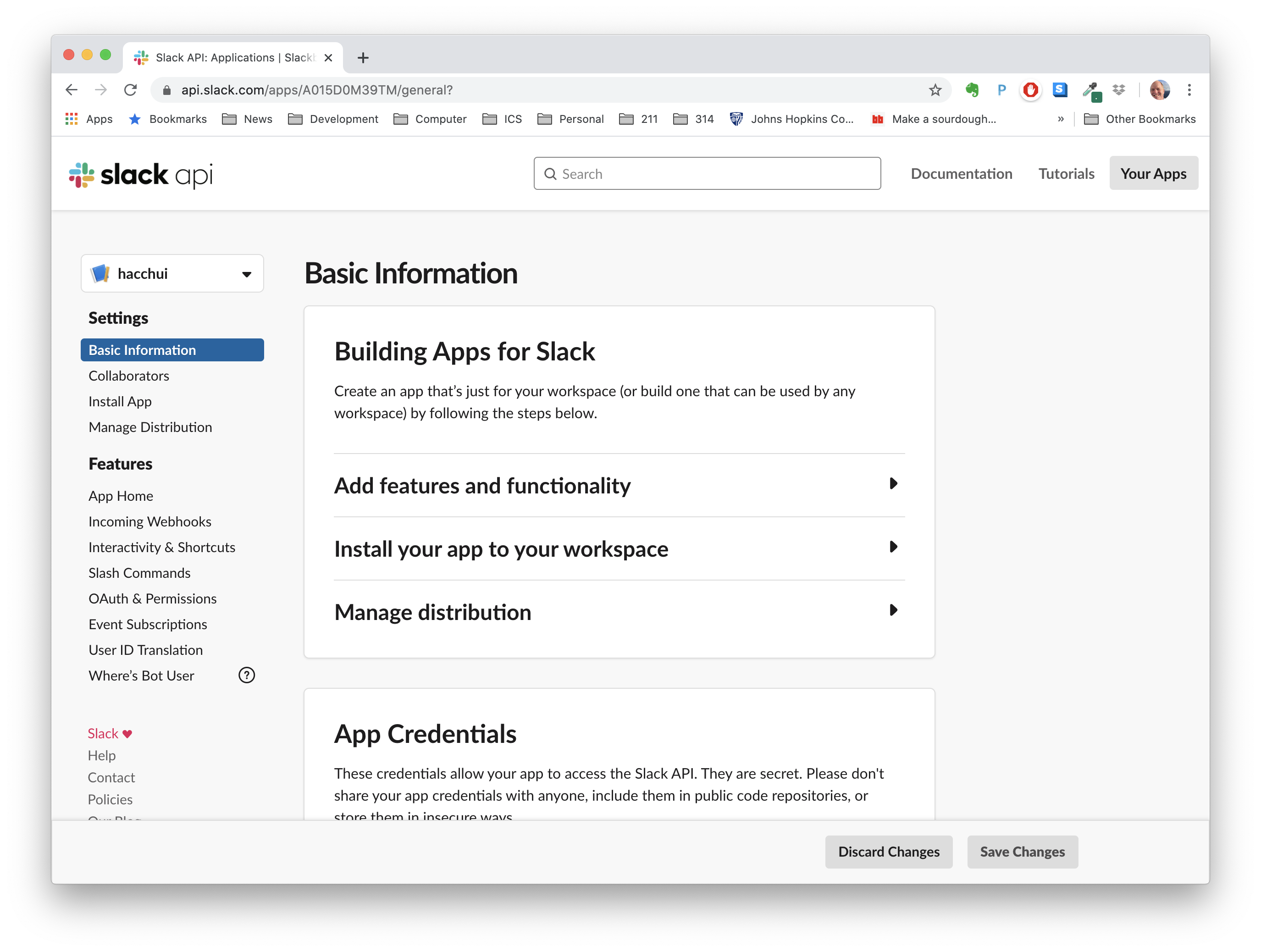
Now we are going to add the Permissions out slackbot needs. Click on OAuth & Permissions. Scroll down to Scopes.
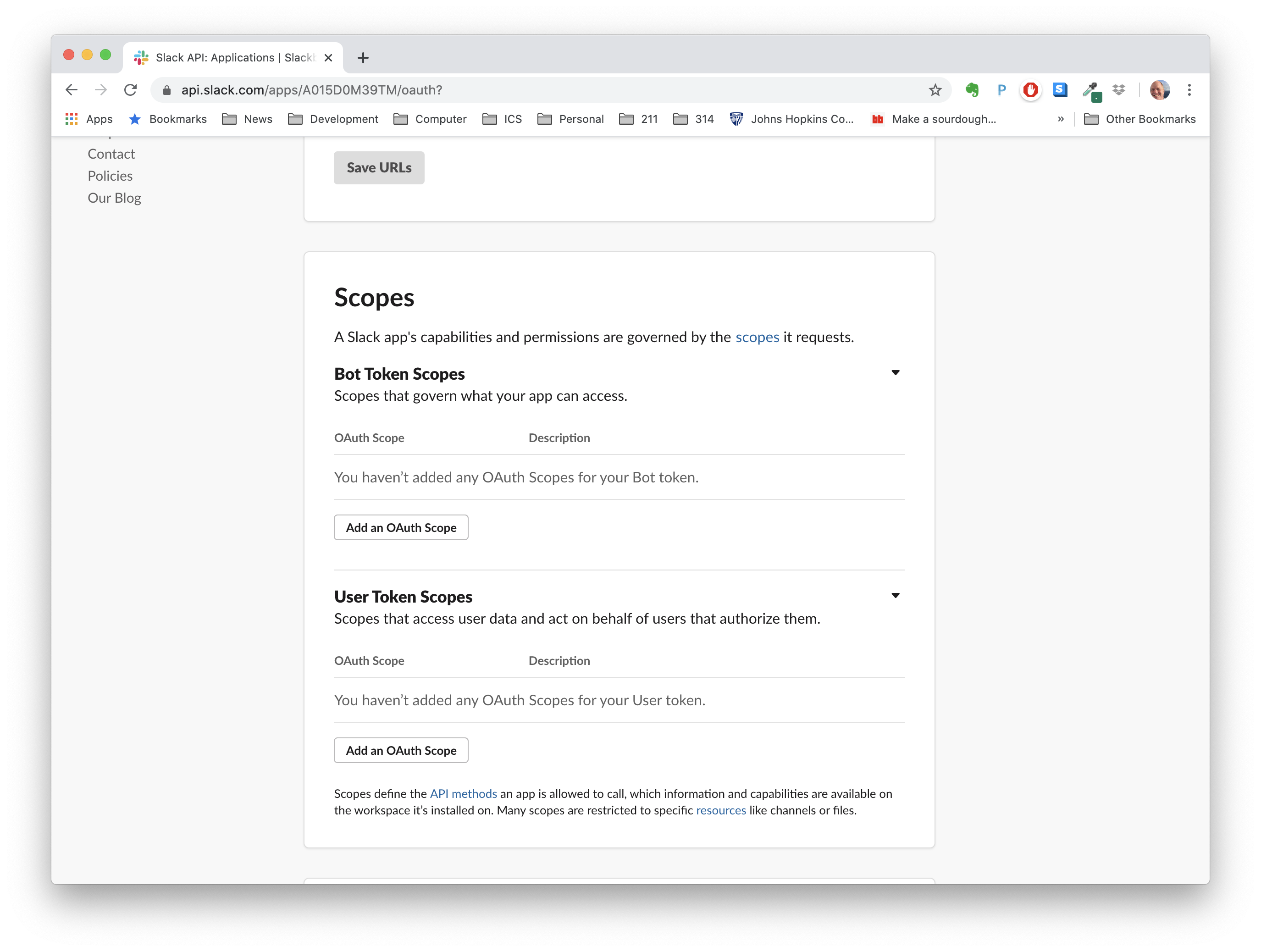
Click Add an OAuth Scope. Then add app_mentions:read, chat:write, im:history, im:read, im:write, and users.profile:read. This should give our slackbot enough permissions to interact with the participants and administrators.
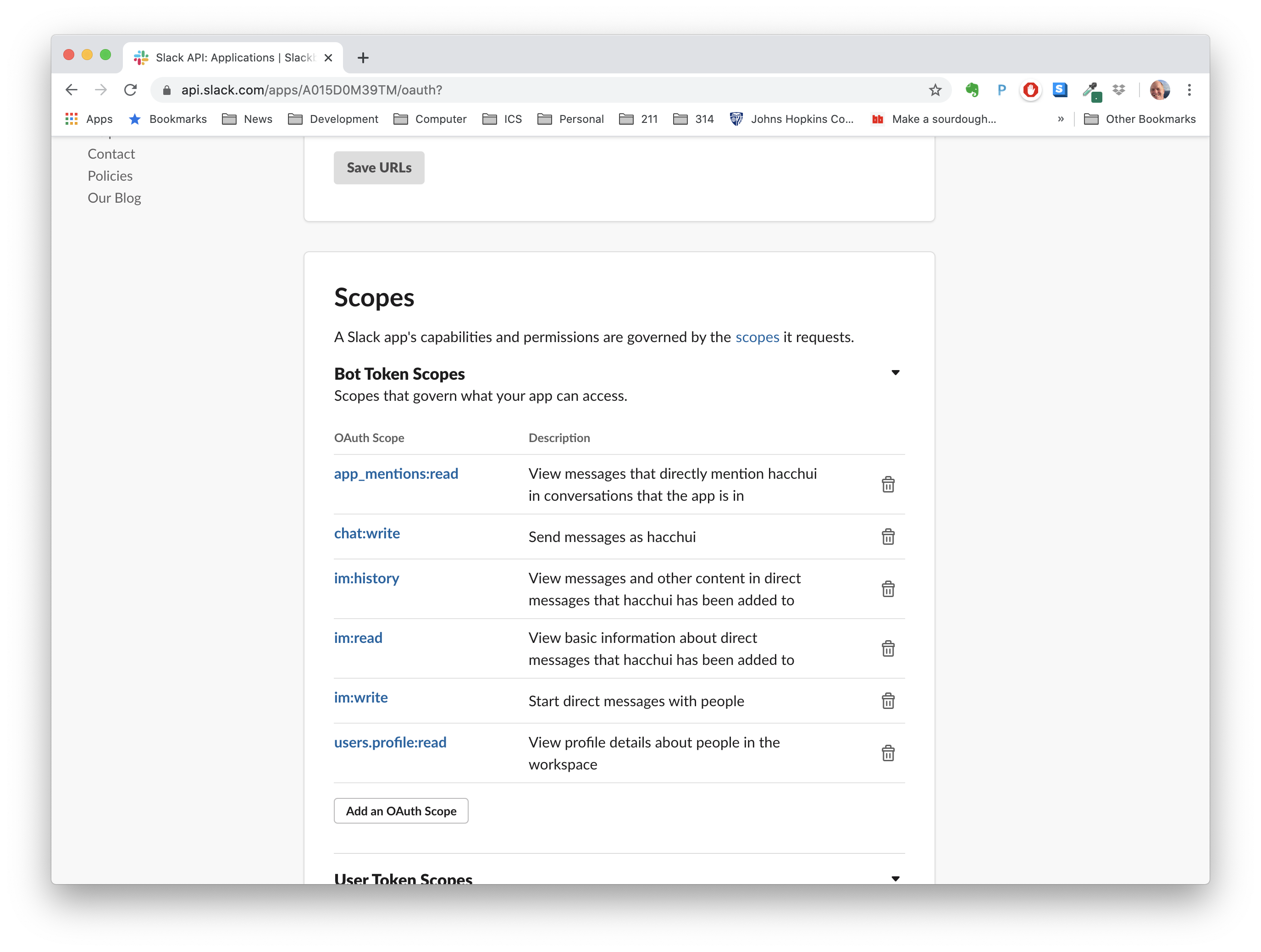
Now click Event Subscriptions.
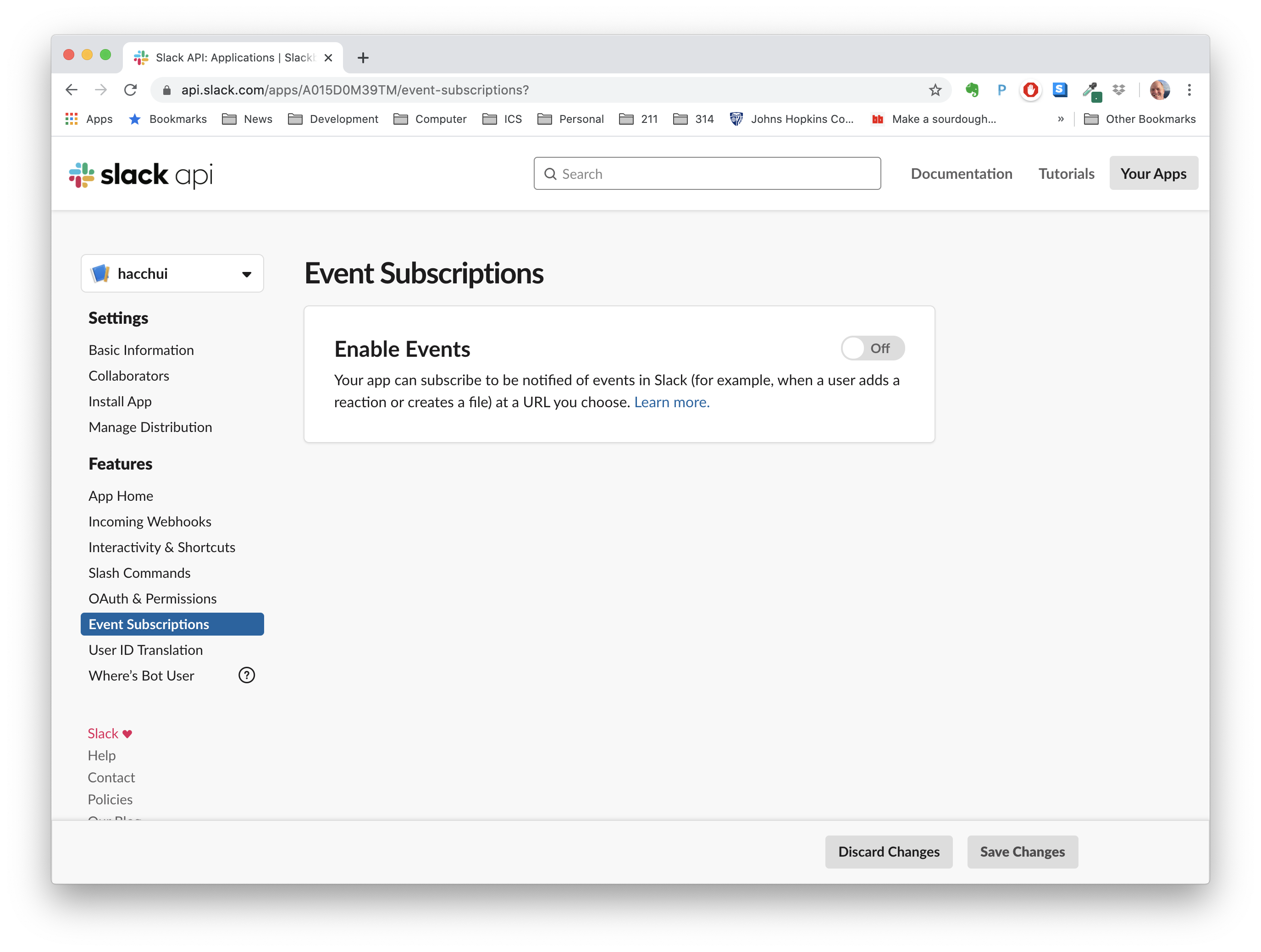
Enable events. We'll fill out the Request URL later. See Running HACC Hui.
Lastly, install your app.
After you install the app, copy the Bot User OAuth Access Token from the Install App page and the Signing Secret from the Basic Information page into the HACC Hui app's .env file. Here's an example .env file: